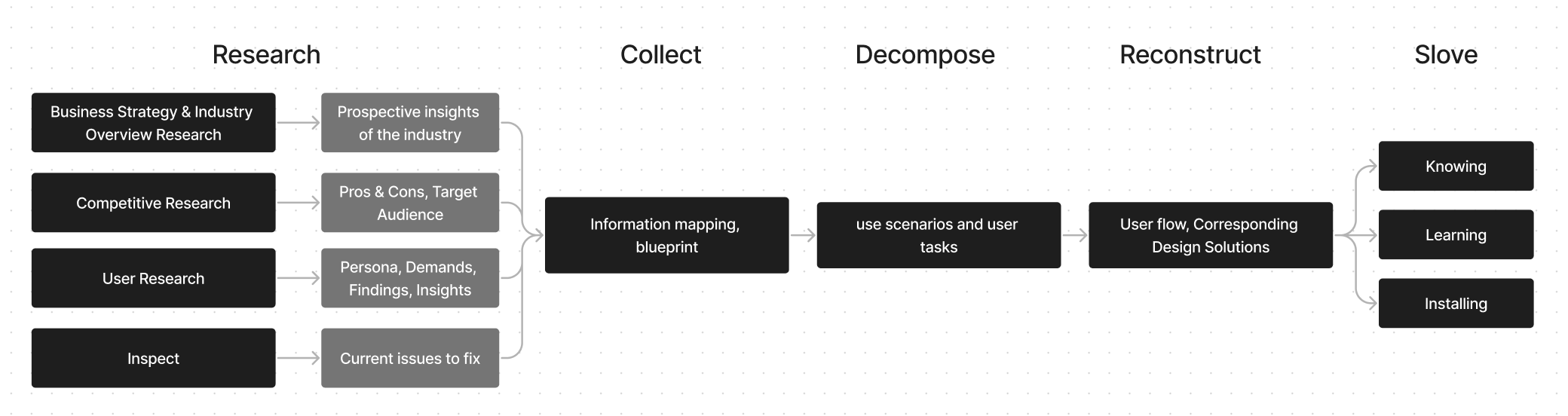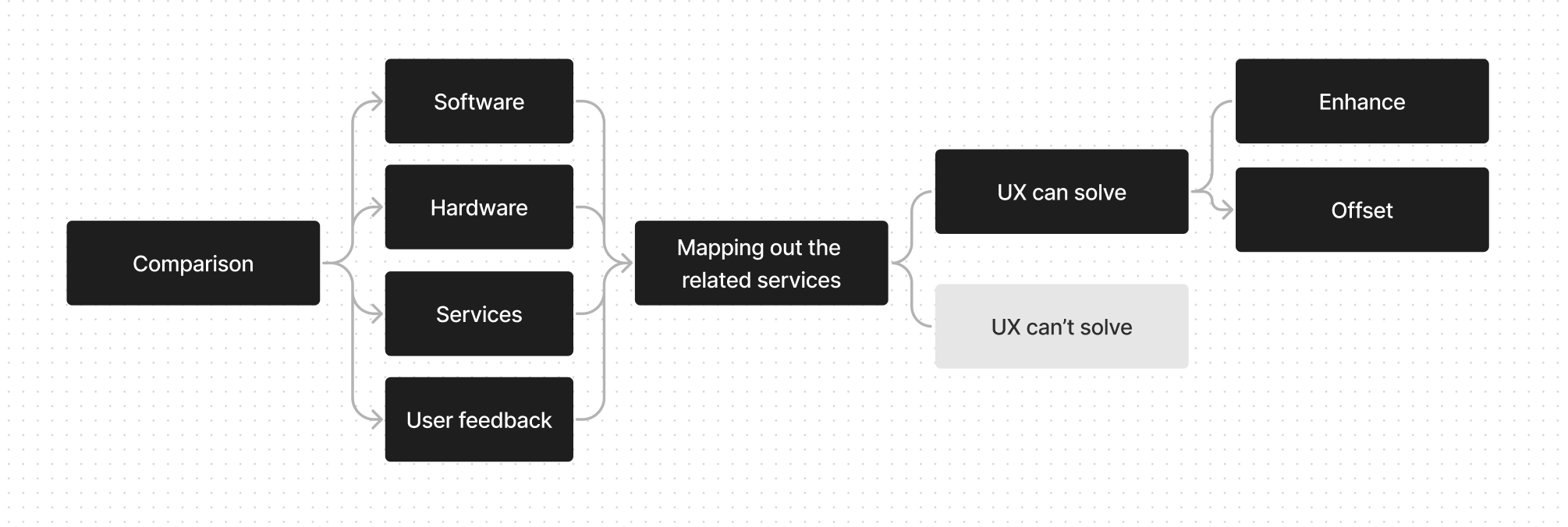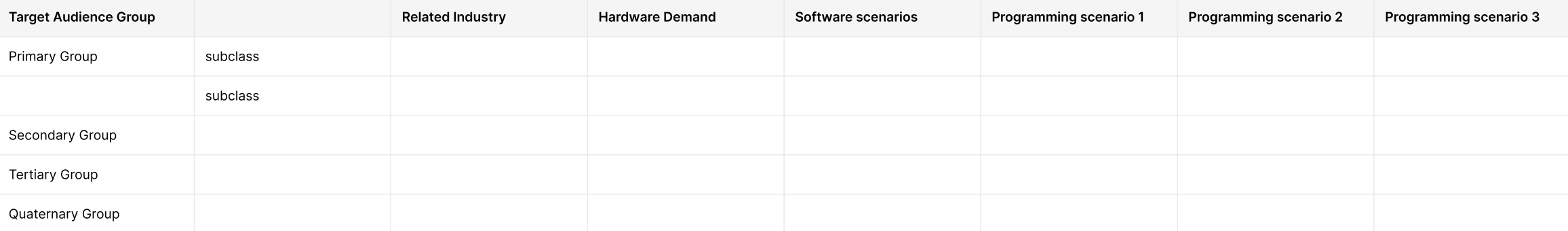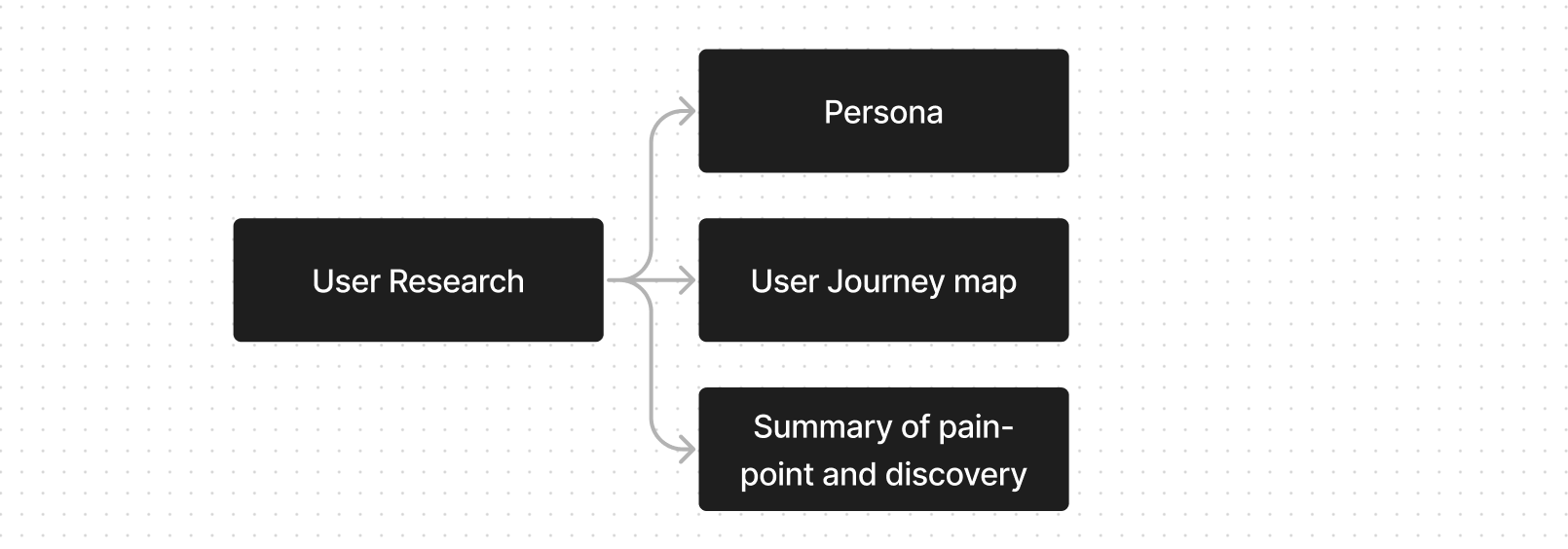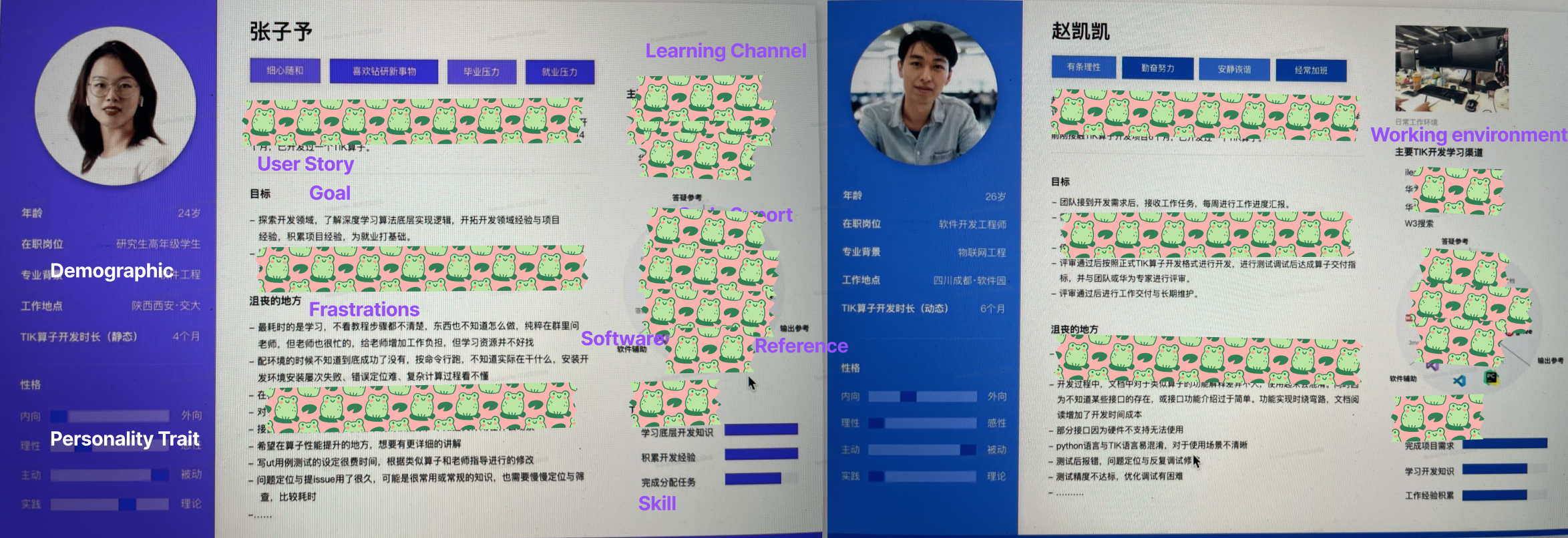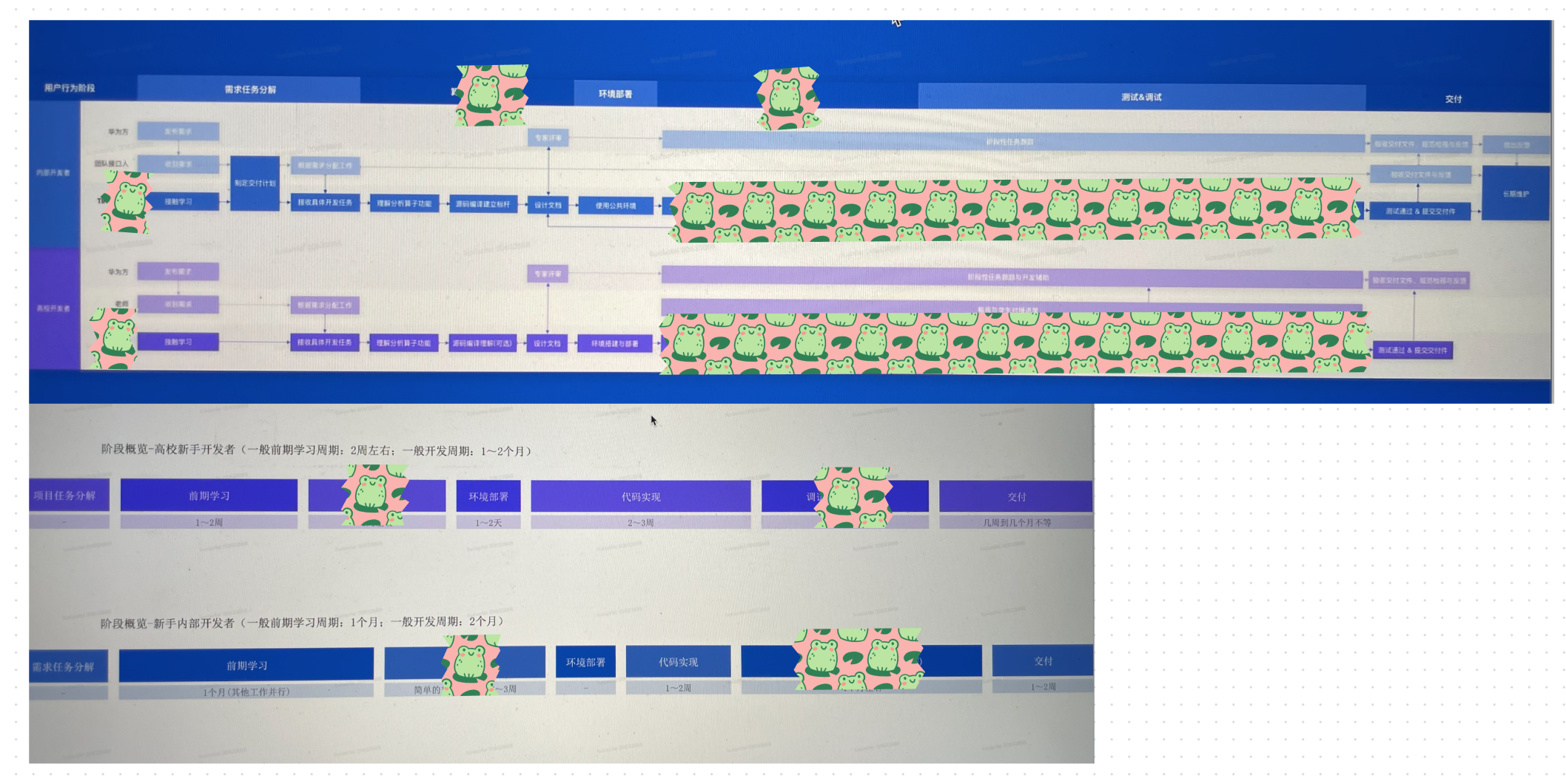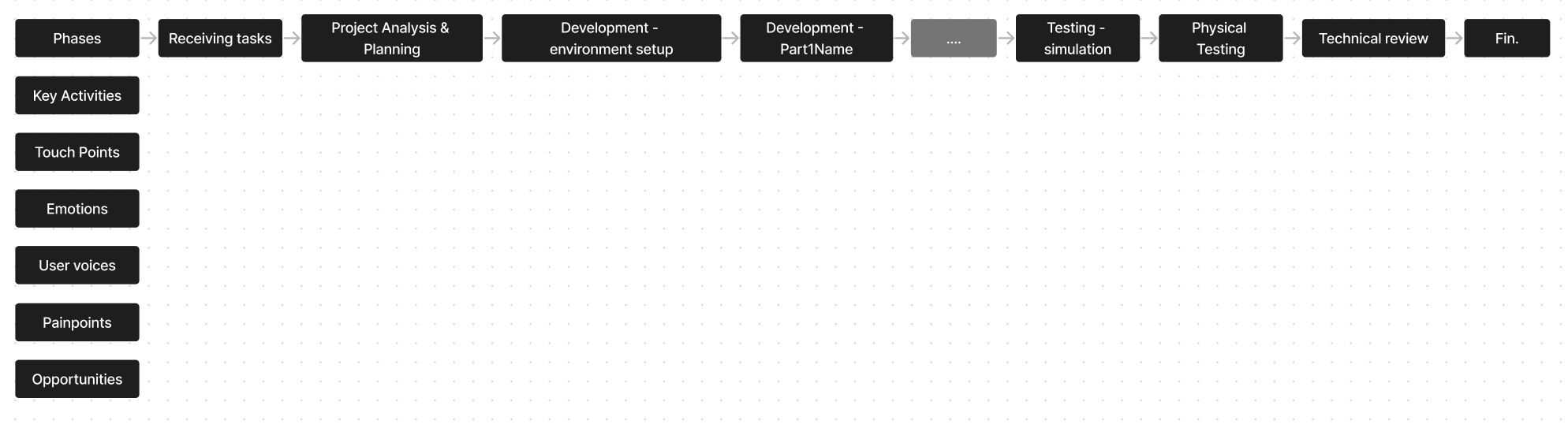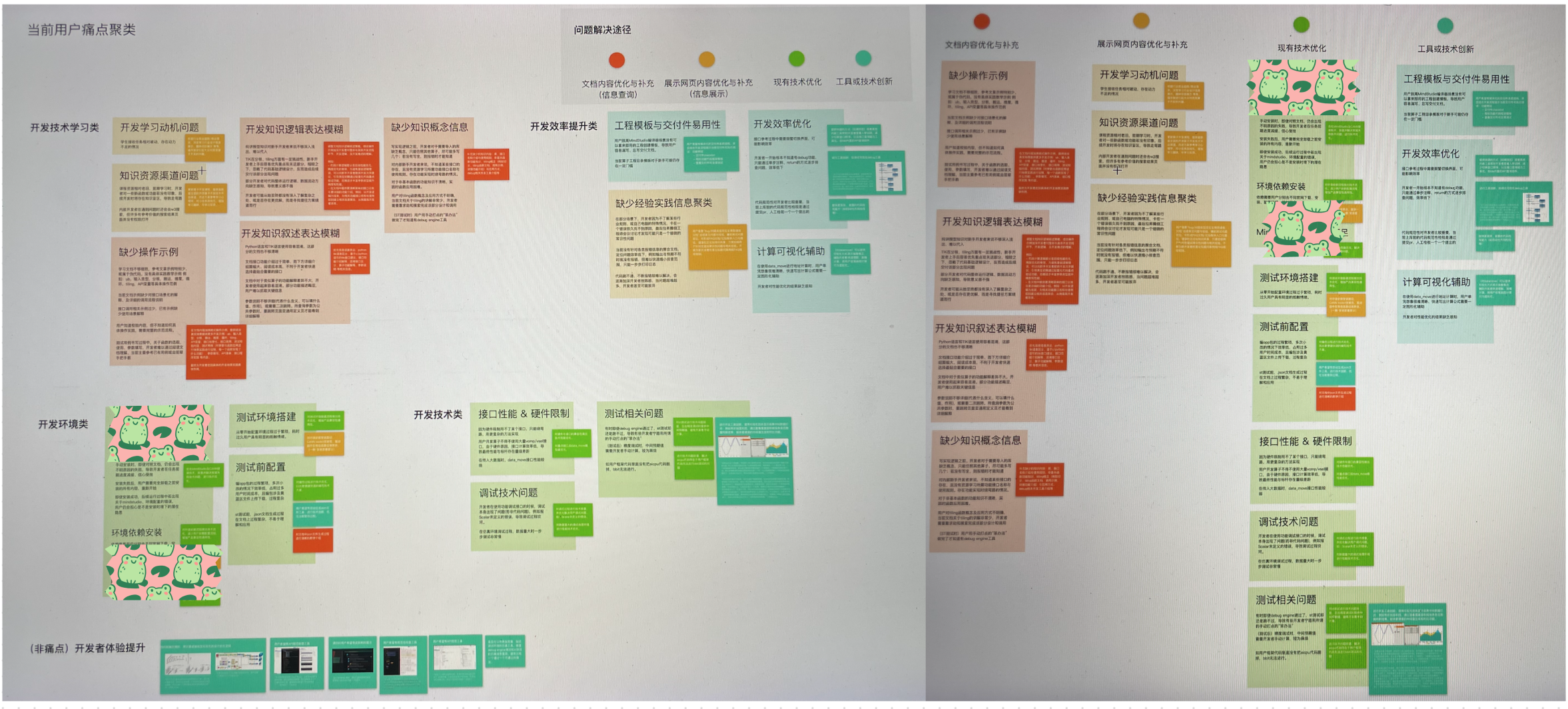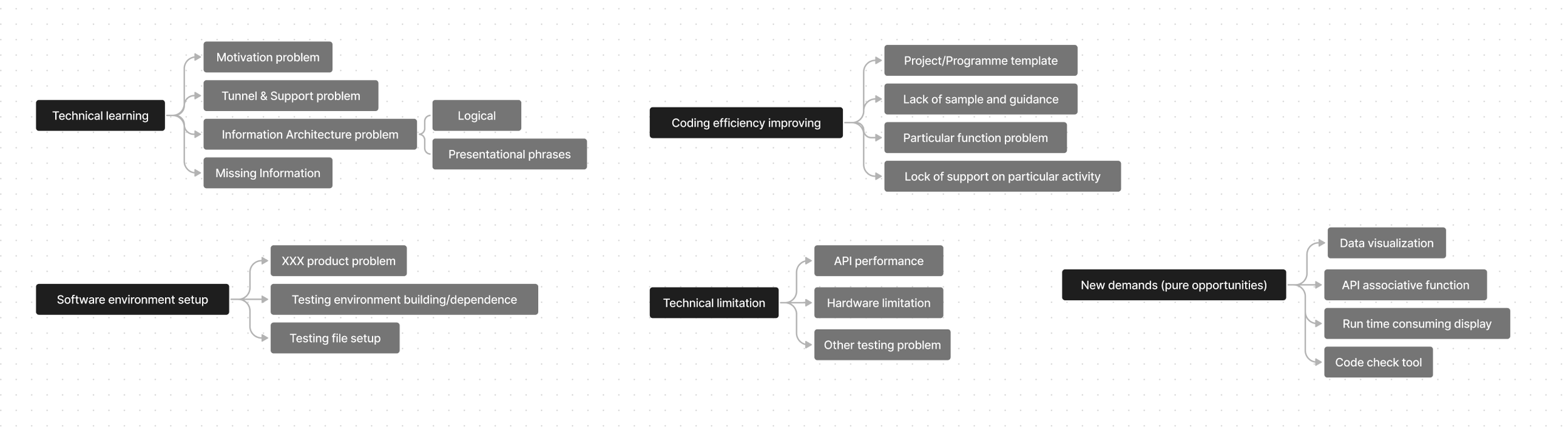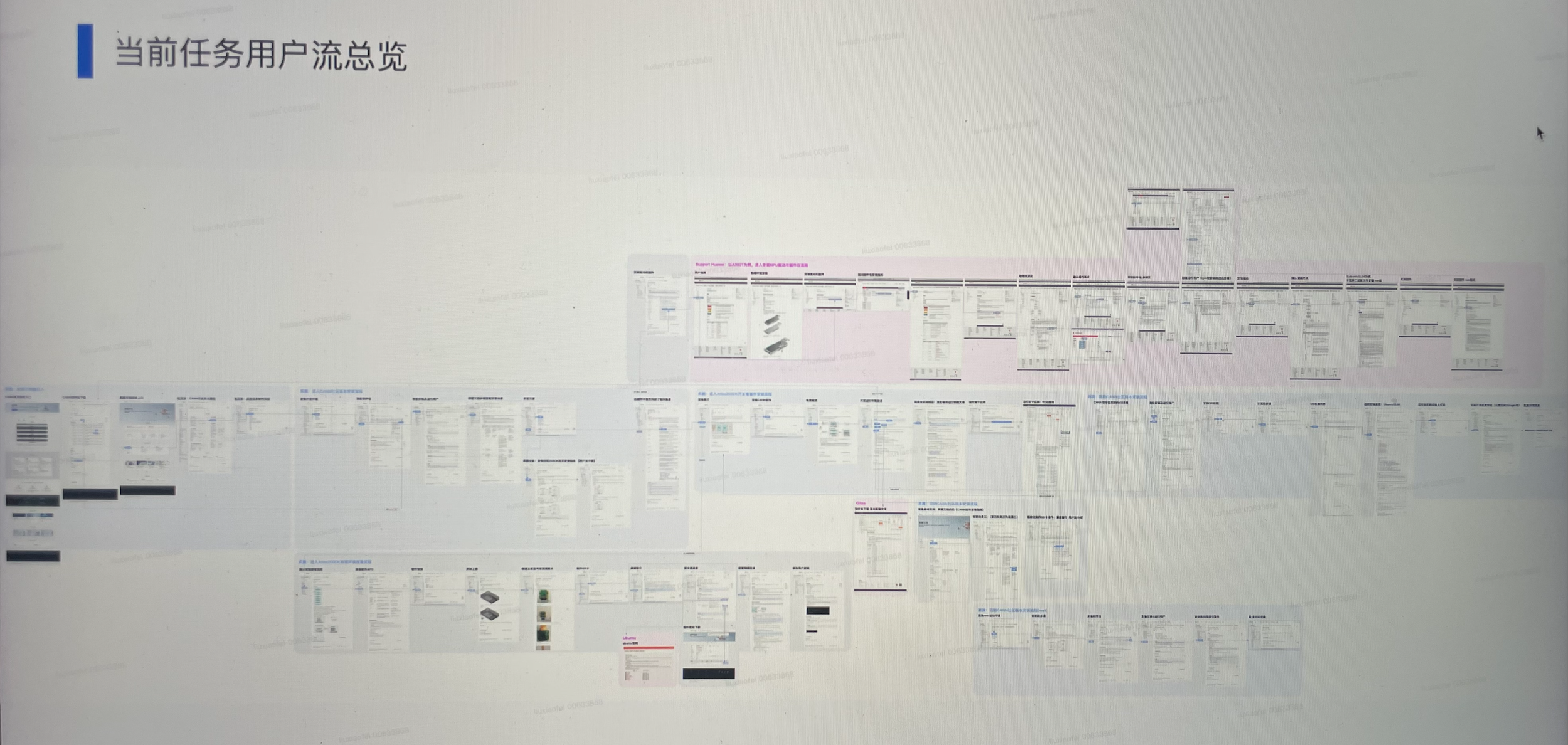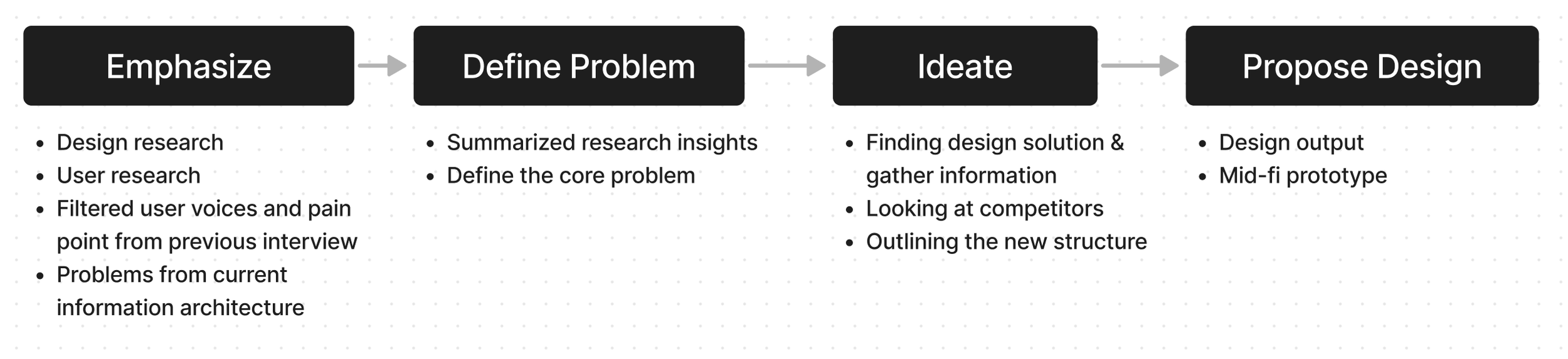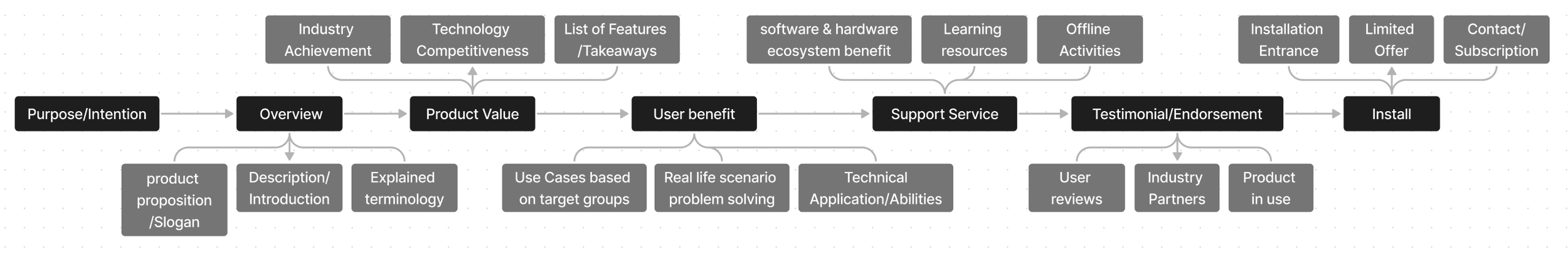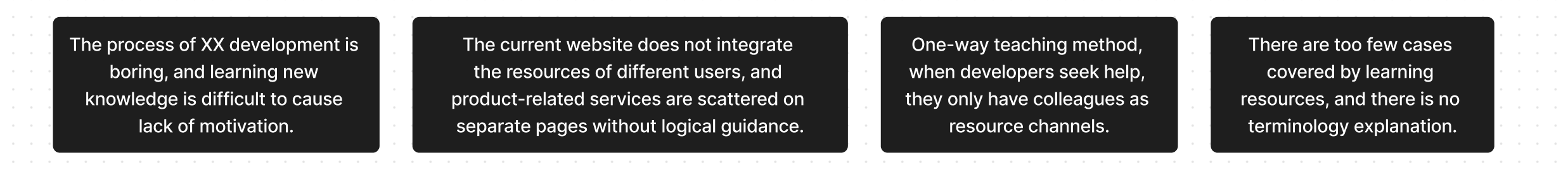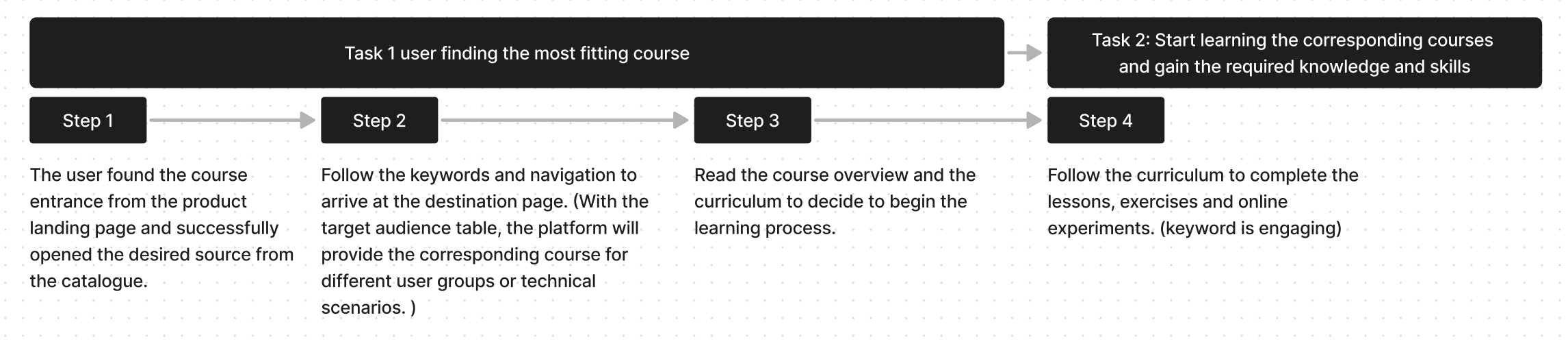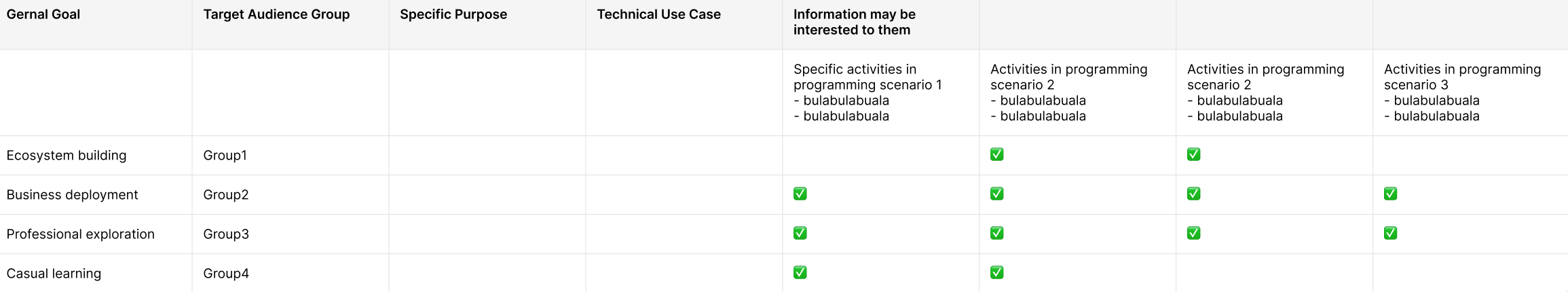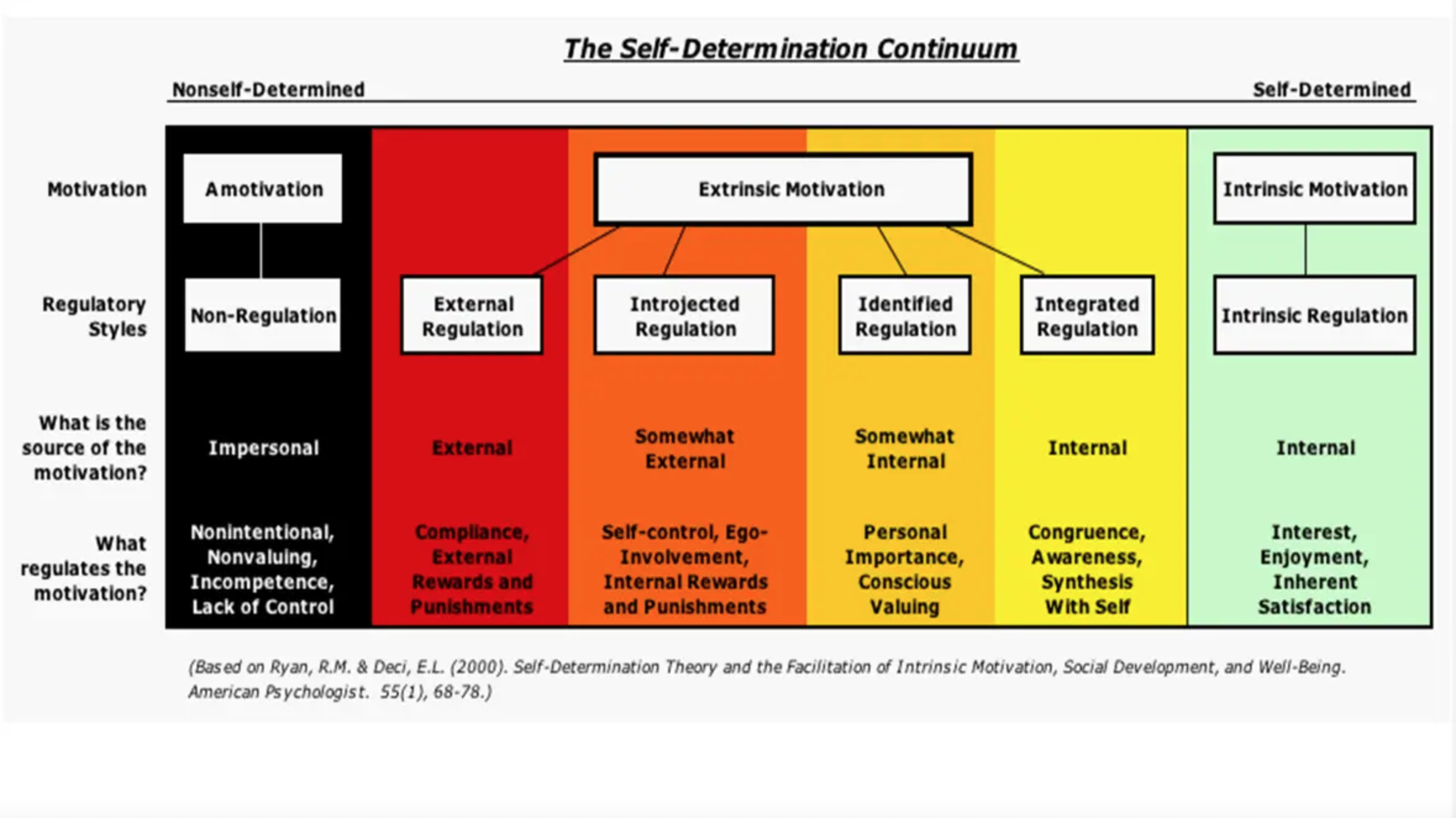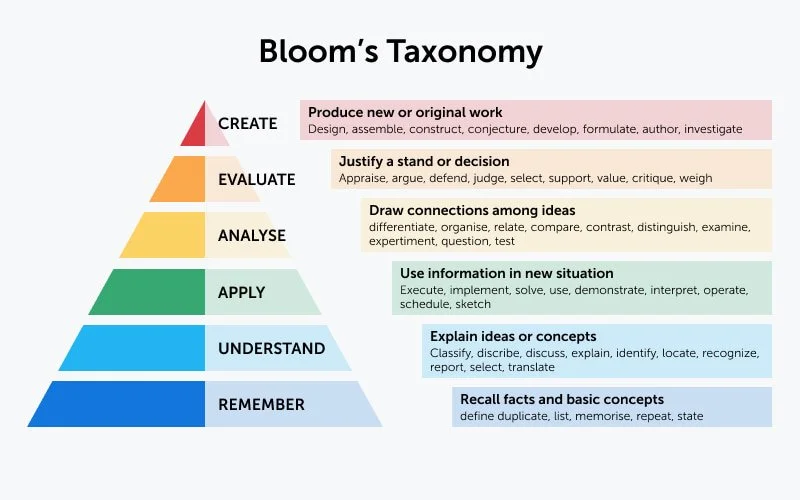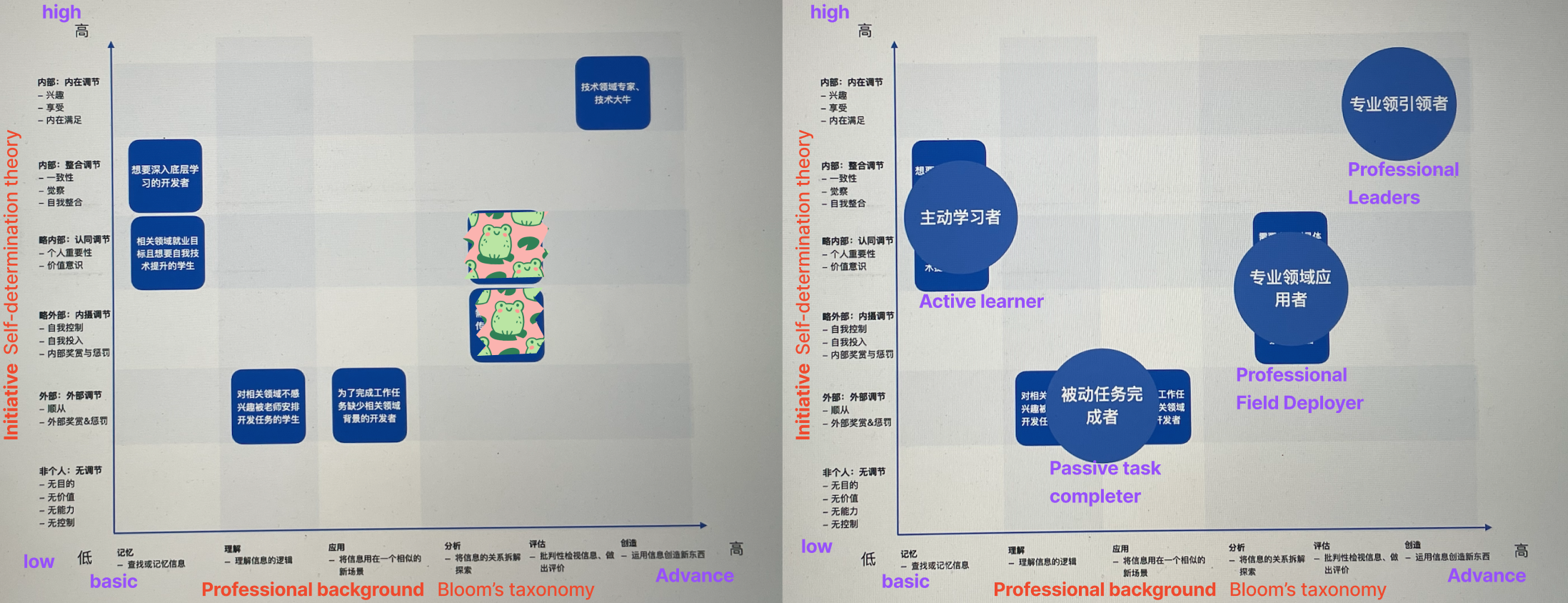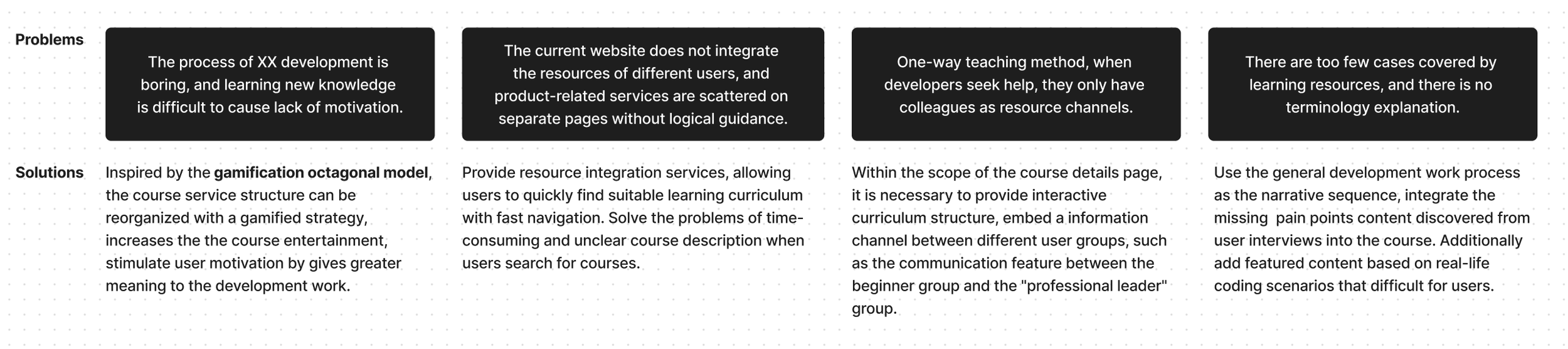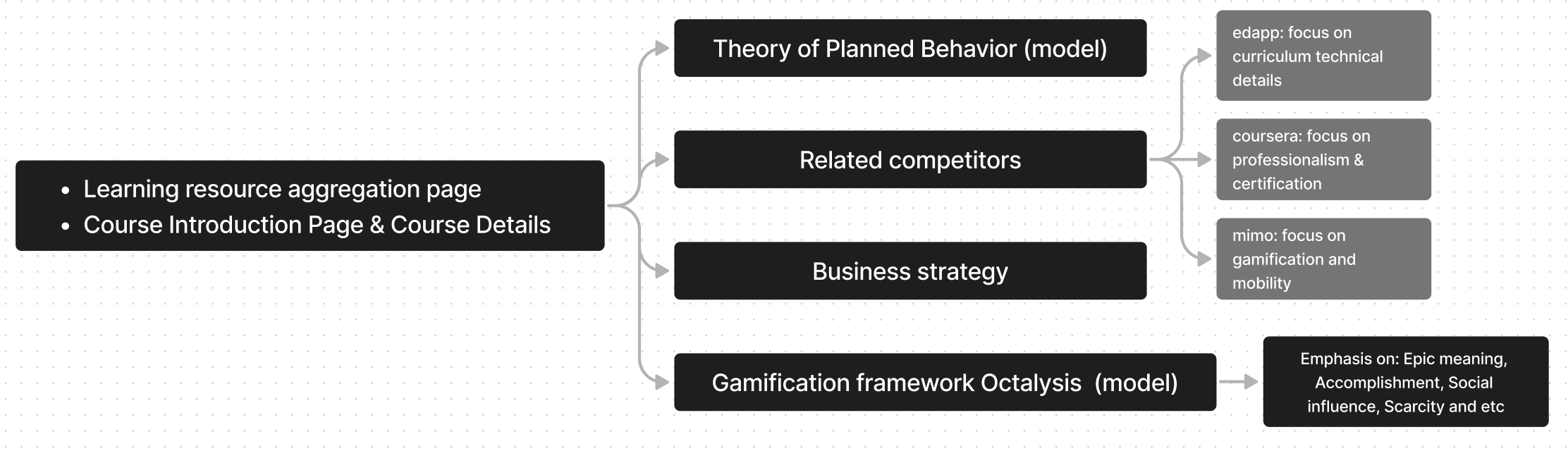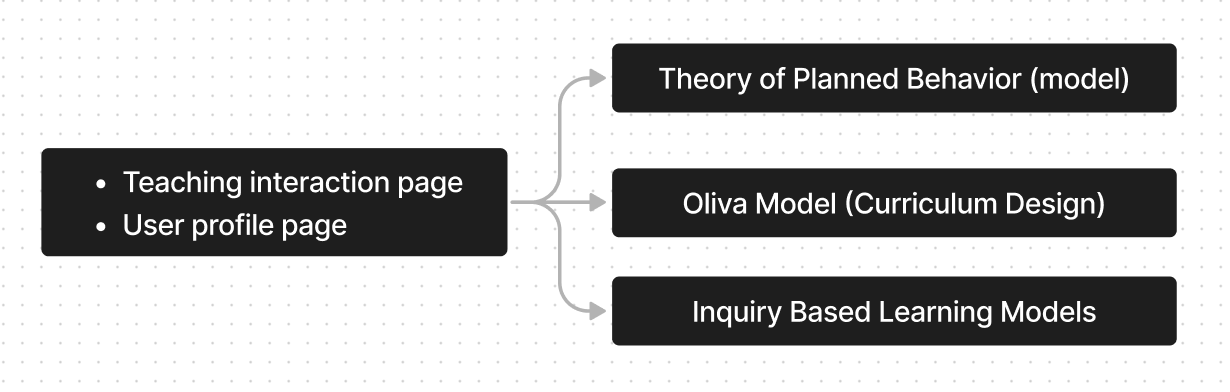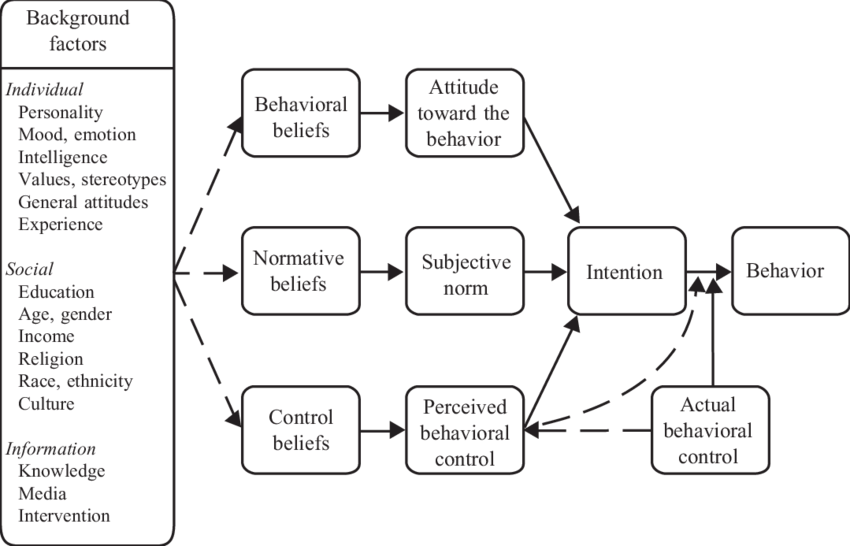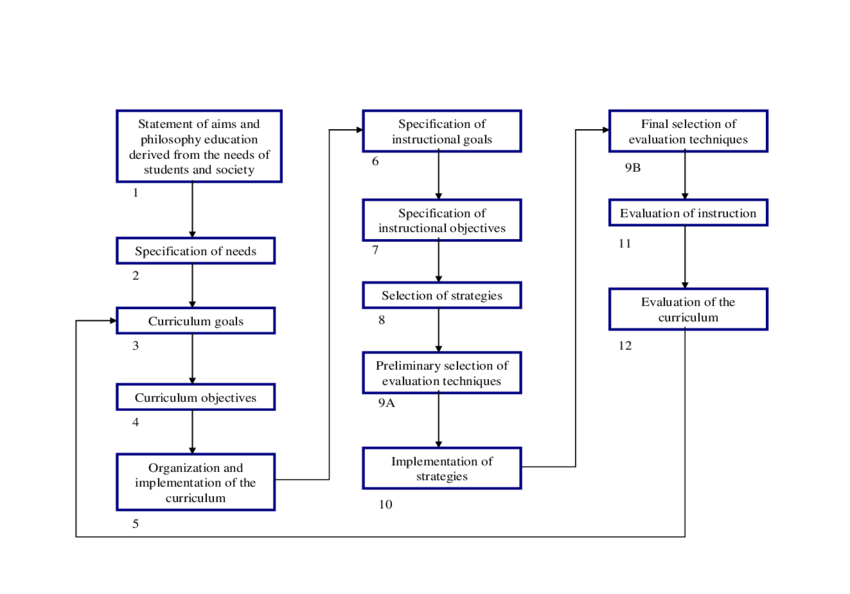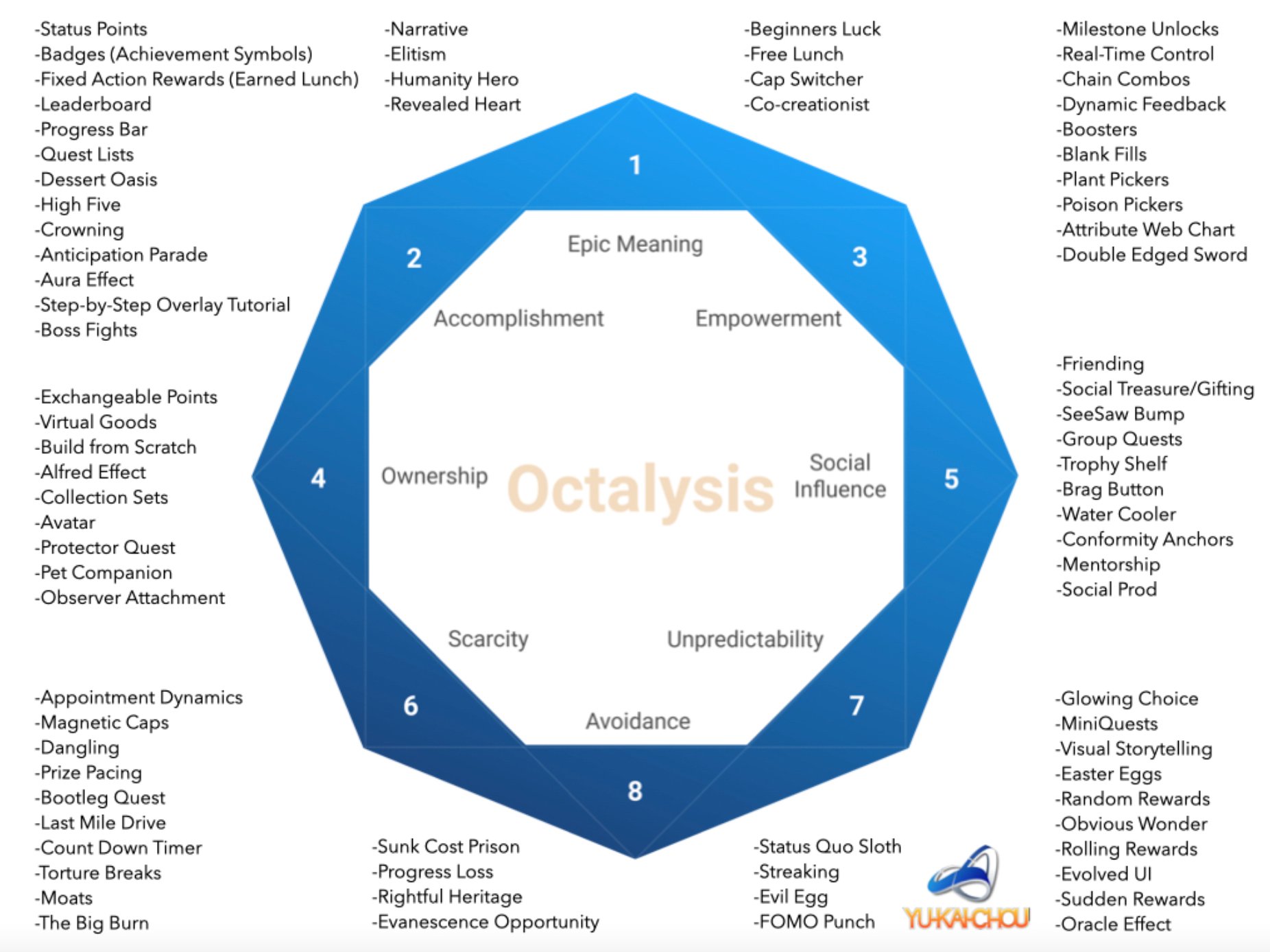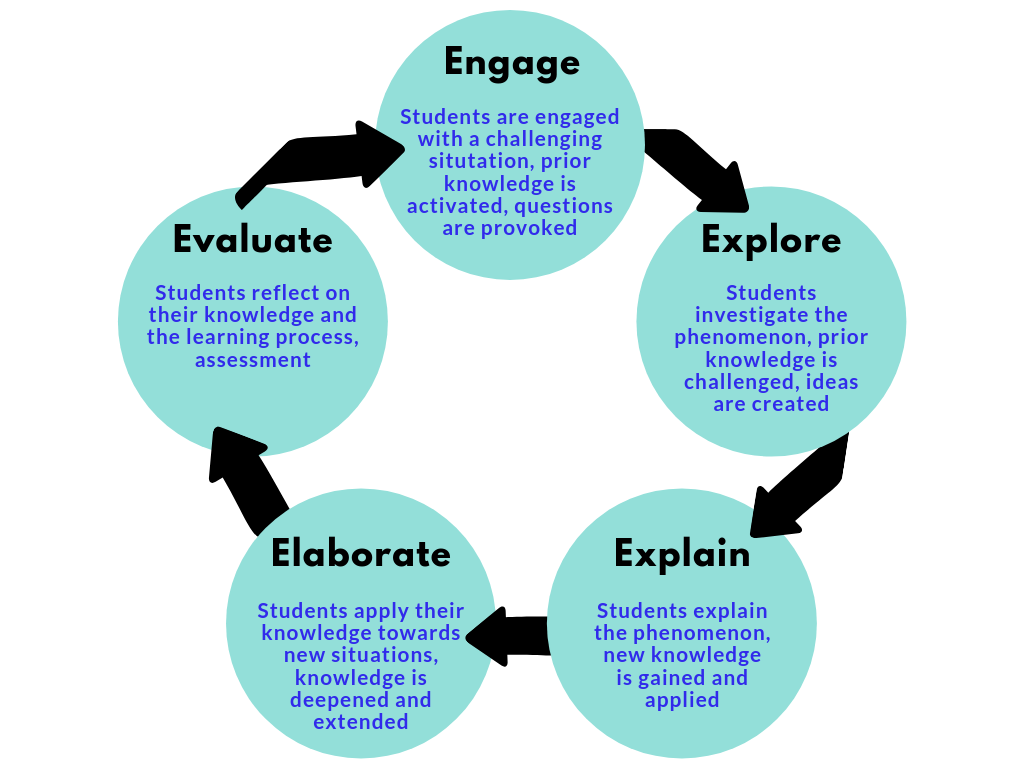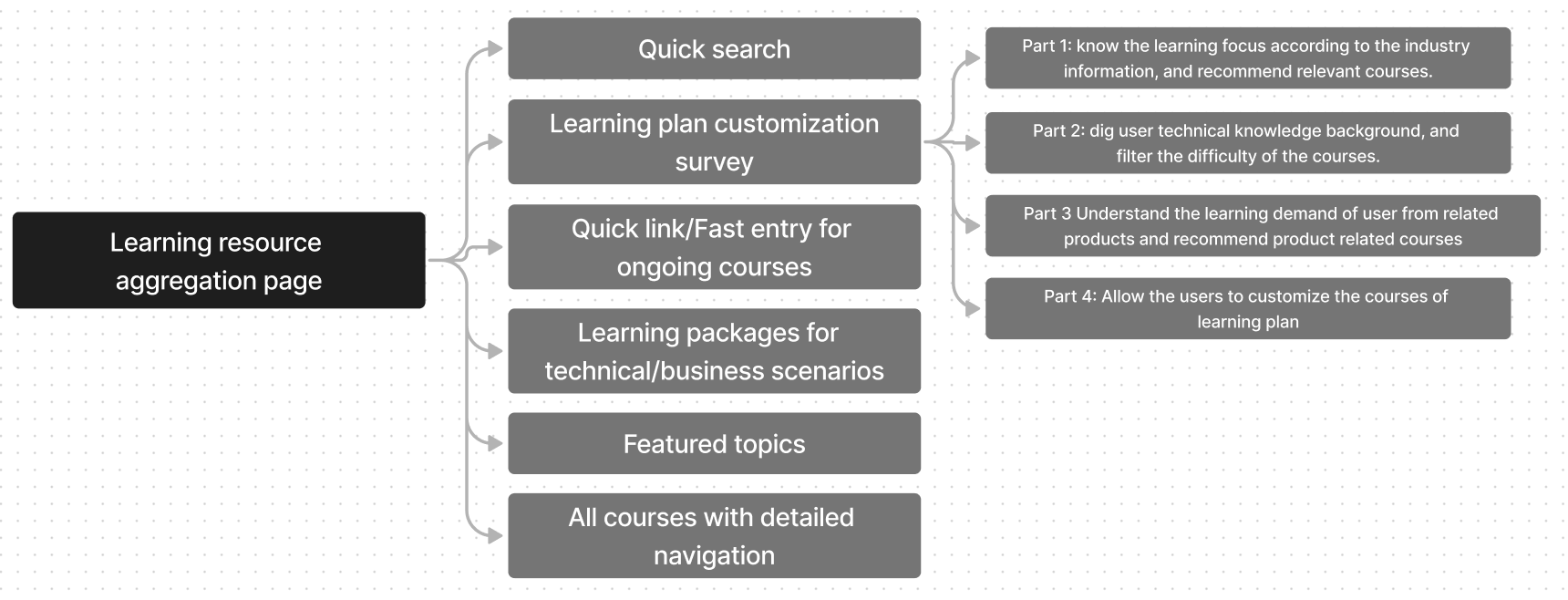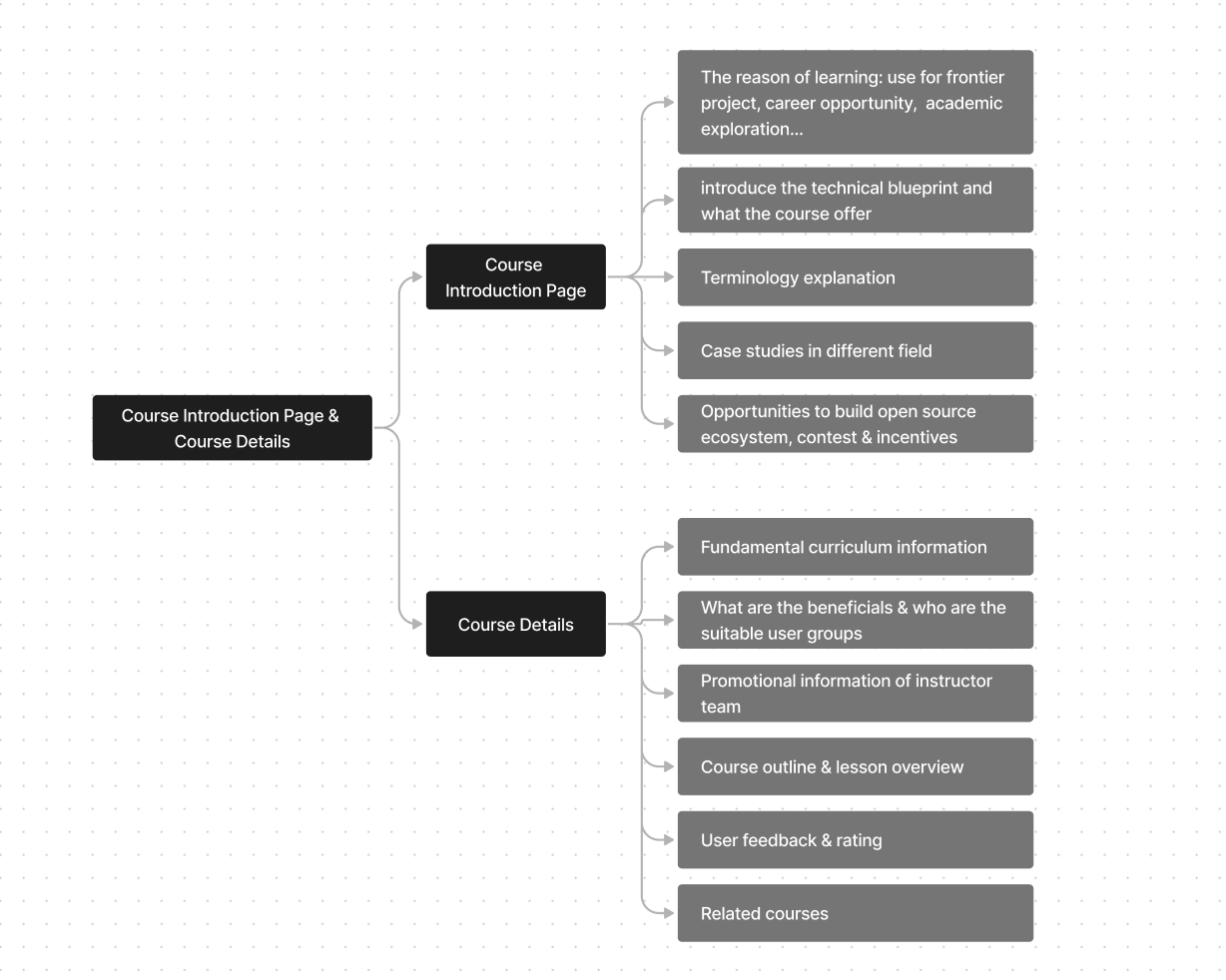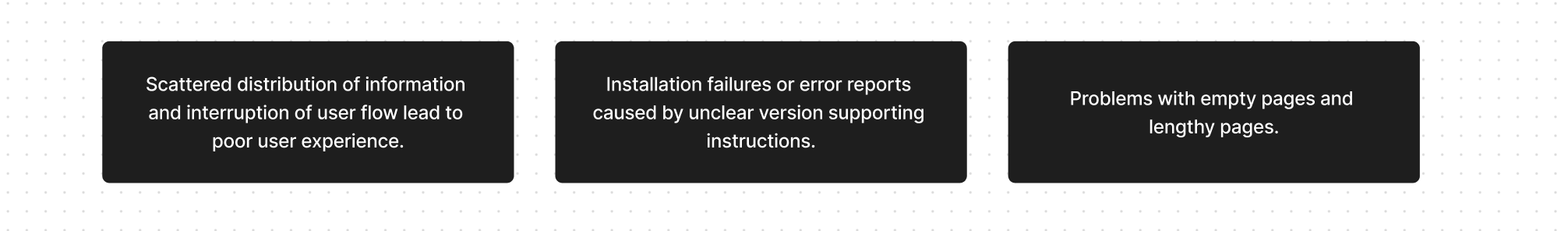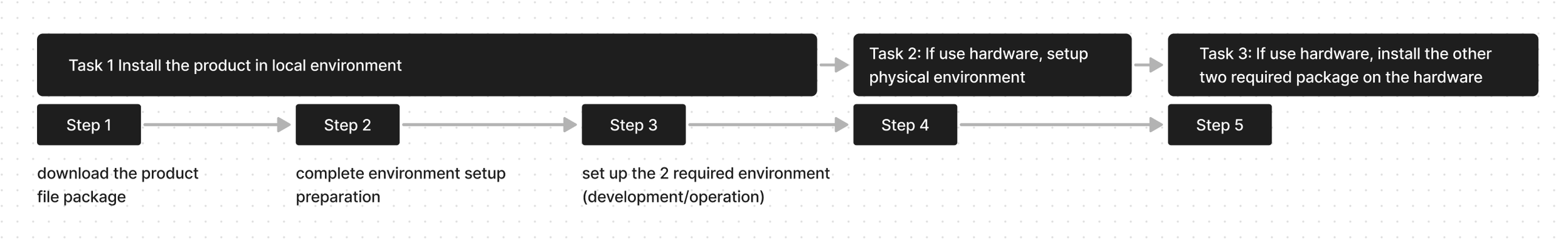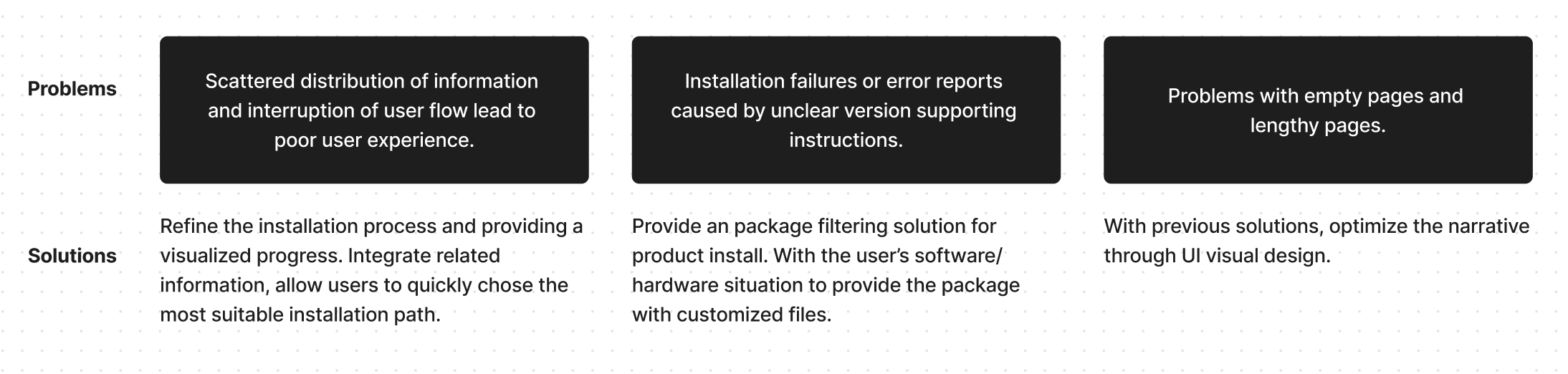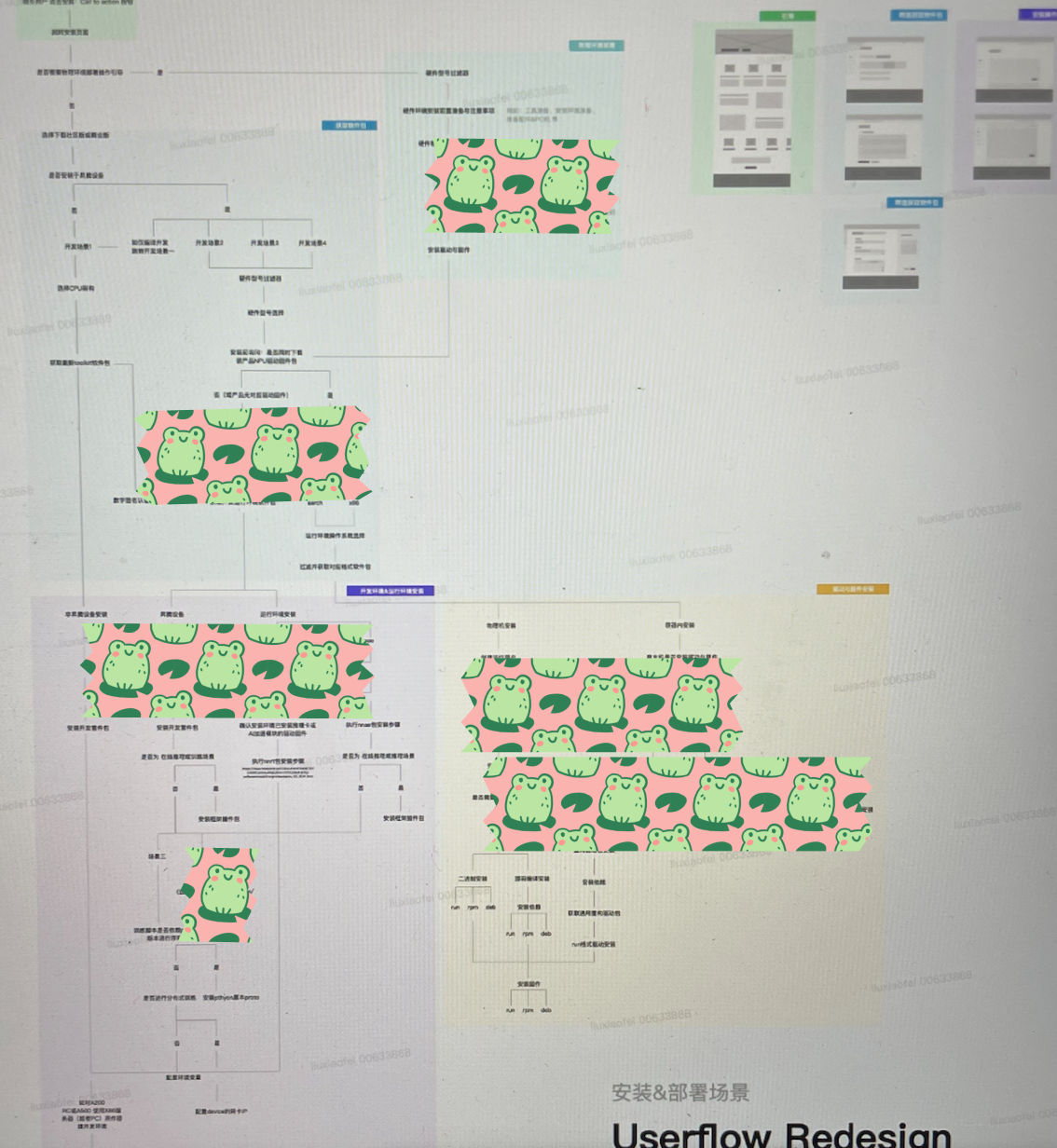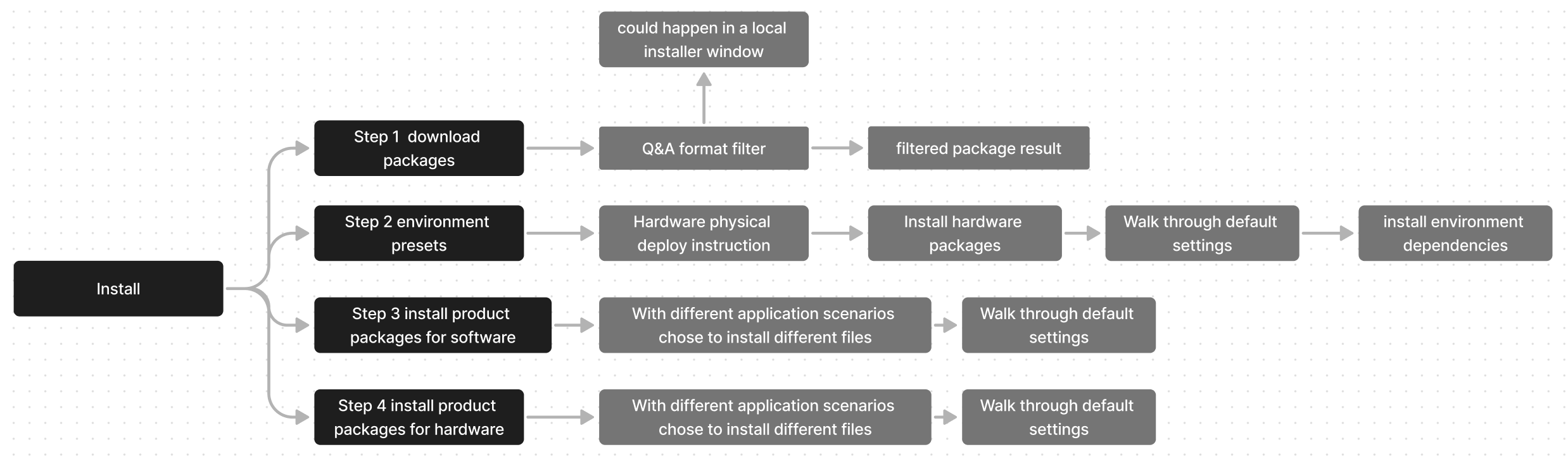Information Design, Website UX Design,
An Information Service Design Project for Developers
Team members
Category
Time
Yan Hao (Project Manager) Emily Liu
Information Design
5 months
*Considered information safety, the details of the product and research information are hidden
Project Background
The demand from the client team
“There are many complain emails from customer saying the ‘product‘ is difficult to interpret, and the overall experience of using the ‘product‘ is too complex. Customer often had to ask the sales engineers manually set up the ‘product‘ and environment, which is time-consuming and frustrating process for both”
The root of the problem
The company is promoting a revolutionary software solution to connect software and hardware product lines in AI industries. The product will benefit developers of key customers as well as technology partners. In order to build an ecosystem of product solutions, the company is willing to teach programmers to use exclusive programming languages and new software and encourage them to contribute to the ecosystem for business growth.
However, understanding the product and using the new software requires a profound technical background in Deep Learning, Neural Networks and fundamental knowledge of how software is implemented into hardware. An easy-to-interpret platform service with UX strategy is required in the current design situation.
How can we incorporate the business strategy and technical product information into a user-friendly platform service and reduce customer complains?
The Deliverables
inspect the critical UX issues from the current commercial website and learn tutorial lessons. The team needs to outline a measurable UX baseline (#of pages, clicks, transitions. etc)
the design team is required to deliver a professional, thorough user research report
the design team will offer design proposals to the corresponding product owner and their in-house UX designers
Supervise the front-end development outcome that matches the proposal and provide feedback. (Long-term)
Workflow
Industry Research & Business Strategy
Before heading into the design phase and began resonating with the users, we had a glance at the industry as a whole.
Business
how the technology will affects the practical use scenario, the possibilities of the product application
why the business strategy is shaped this way, which portion of the strategy are we looking at
what are the current use cases, that can be used to narrow down the target audience
what is the trend of the industry, and how can we relate the product to the trend through information design
…
Technical (the most stressful part for me)
what is the general process of NN DL development, and what is the relationship between the software and hardware
what process and knowledge are required to use our product: ML DL NN, how does the hardware work with the software
knowing the skill sets to become a developer in the industry
Competitive research
Pros & Cons
Comparing and examining the detailed technical advantages and differences:
the programming language difference, the cost of learning, the overall working and installation steps
the hardware differences, which hardware runs, faster, in what scenario, and what happens when it faster
the comparison of the overall customer experience, user feedbacks, ratings
Figure out:
the related service that had a major impact, in this case, is the official website’s promotion page and the tutorials.
what technology advantages do the competitors not have that we need to promote
what are the cons that require UX or other services to interfere and offset
Target Audience
We collect user information from official websites, product launches, official websites of partners, and documents from product managers.
We narrowed it down to a limited range of users at this stage.
We ranked the audience groups in the most profitable order, considering the following:
the hardware demand (most profitable for the company), who will use the hardware for sure
who uses the software as a supplementary
rated industry, what industry are they from? what information emphasis on them
technical scenario, what development process will or have the potential to use the new product (in this case, the scenario has a linear relationship)
Profitability to the company is a long-term goal, in the current situation, the short-term goal is finding the groups that have the potential to be profitable and have a higher intention of making a contribution to the ecosystem.
User Research
Key deliverabes of user research
User Interviews
According to the business strategy, we have selected the secondary user group to interview and the most relevant programming scenarios for the product. Because the selected technical scenario is the only process producing the needed component of the ecosystem.
We focused the research on the following purposes:
Resources and feelings: Developer's learning process, resources channels in different work/learning stages, mood, and confusion.
Standardization and consistency in the workflow: Consistency of use of services, tools, languages, plugins, wiki documentation, etc.
Calculation process before/while coding: The process of calculation and analysis, what are the information or environment they needed.
There are two subgroups in the secondary audience:
Grad school student developer: develop for self, entry-level programming in DL NN
In-house developer: develop for business, academic programming in DL/NN
Student developer: 6 people
Gender ratio: 5M 1F
Years in grad school: 1-3
The number of projects developed in the ‘product‘ :
3 people with one project experience
3 people with more than one experience, up to 3
Method:
User presentation (understanding the work routine of the targeted user)
In-depth online interview (Observing user flow and pain points)
In-house developer: 6 people
Gender ratio: 4M 2F
Background with DL: 2
Background with hardware: 2
Other backgrounds: IoT 2
The number of projects developed in the ‘product‘: generally more than 3, up to 5
Method:
In-person interview (Asking questions and finding pain points & observing the physical environment)
Focus group (with similar questions of one-to-one interview)
Interview deliverable 1: Personas
Demographic, Personality Trait, Keywords, User Story, Goal, Frustration, Learning channels, References, Tools , Skill sets…
Interview deliverable 2: Workflow & Key activities
Identify the workflow, key activities and the estimated time frame in each phase
User Journey map
Integrating:
identified workflow and activities
touch points “Channels“
user voices and emotions
Generating:
summarised pain points & user demands
opportunity insights
Key Findings & Insights
Design Work Flow
Pain points card sorting
We categorized the pain points and opportunities into the following areas, and mapped the problems to the related services.
Color represented the particular services
Card sorting and prioritizing the pain points in services
Spotting the service
Inspect Into Information Architecture
current official promotion website information structure
We went through the service, then broke down website service into 3 major scenarios:
Kowing
Learning (website tutorials & internal documentation)
Installation
Knowing
The main channel for users to obtain core product information during the product promotion period, which can influence users' impression of the product and stimulate the demand for further understanding.
The main issue is that there are fewer product value descriptions and incentives, and the information structure and language narrative are confusing.
Learning
Learning and conversion scenario-based helps users form a systematic, sustainable learning experience. It is an important stage to motivate users to continue learning and exploring the product.
The main issues arise in establishing user hierarchies, providing diverse learning paths, strengthening user incentives, and increasing missing information and help channels. At the same time, when entering the use phase, ensure that there are enough code examples and logical and fluent guidance.
Installing
Installation and deployment is the first step when the user decides to start using the product. The installation environment of the product needs to be built according to the user's own equipment, especially for different operating systems or hardware had very complex installation approaches.
The main problem is that users often download the wrong package version because the guidelines are unclear and missing information.
Using
Inside the product
Experience Baseline
Based on the existing website user flows, I listed all the entrance and destination pages and counted the measurable experience baseline for the “before & after“ purpose
(#of pages, clicks, transitions. etc)
Design Solutions
The design process under each scenario.
Scenario 1: Knowing
Design Goal
Strengthen the delivery of practical functions, increase the amount of information from the user's perspective to attract new users, and strengthen the content with the ecosystem, attract old users from related sofware/hardware products.
Design Solution
Scenario 2: Learning
Emphasize & Define
Problems discovered from user research
Developers are not sufficiently motivated to complete the project, they just wish to get tasks done.
Course resources are relatively old, the latest tutorial is not available in time, resulting in the coding stage user not knowing how to proceed.
There is a lot of terminology in the introduction of knowledge points, which is obscure for newcomers.
There are only a few code samples and limited use cases in each curriculum, and it is difficult for programmers to reference.
Problems discovered from information structure
Course index has no navigation:
The course lacks of user-differentiated design
new users need to know the specific course name to find it along with other courses
Service title and learning objectives are not clearly described:
users need to click into the course video page several times to view the learning content, which is time-consuming.
course catalogue’s information hierarchy is not unified, it is difficult for users to understand the course outline.
Incomplete coverage of practical lessons:
The curriculum only covers fundamental methodologies. The cases are too basic and simple.
The current course belongs to the confirmation inquiry type in the learning inquiry model, which means the instructor demonstrates the whole process students follow.
4 major issue
Design Goal
In order to further match the pain points and needs of different user groups. We need to establish user stratification standards to meet the differentiated needs of different groups from information.
Highlight the learning advantages of the platform, provide a more substantial growth path, help users choose the most suitable learning plan and supporting resources, and guide the content courses learned before and ongoing course learning without barriers, and establish a suitable user high-quality learning experience.
Ideate & Design
User tasks
The Users
Back to the target audience table, with selected technical programming scenarios, we extracted and expanded the information from the previous table. We list the professional skills and knowledge they need to achieve their goals.
This table will help the curriculum and documentation information architects to collect information more accurately with the business goal.
The target audience have 4 categories with 7 segment subgroups
Because we are designing a learning process, after knowing what each user group may be interested in, we need to transform the business-targeted audience into the role of students to understand what their learning demands are.
We permute the users through two models:
Initiative (learning motivation): Self-determination theory in psychology
Professional background (learning needs): Bloom’s taxonomy in pedagogy
Self-determination theory (SDT): is a macro theory of human motivation and personality that concerns people's innate growth tendencies and innate psychological needs. It pertains to the motivation behind people's choices in the absence of external influences and distractions.
Bloom's taxonomy is developed to provide a common language for teachers to discuss and exchange learning and assessment methods. Specific learning outcomes can be derived from the taxonomy, though it is most commonly used to assess learning on a variety of cognitive levels.
Self-determination theory on Y axis, Bloom’s taxonomy on X axis
We categorized the “students” into:
Active learners: who need service upgrades to optimize the learning experience. They require an easy-to-understand learning process (the experience with incentives is optional).
Passive task completers: They need to improve learning motivation through external motivation, and they wish to learn how to implement the code fast. (the experience with incentives is better).
Professional field deployers: They need to learn the specific practical methods to code in specific professional fields.
Professional leaders: They don't need to use our learning services, we want them to interact with other types of students.
We prioritized the most problematic students(passive task completers) in the design solution.
The Solution
In the Emphasize & Define stage, we summarized 4 leading issues, then with the information above we provided corresponding solutions for each problem:
We visualized the user flow of the final solution in a flow diagram, the new design updates will be scattered into 4 functional pages under the learning service.
Learning resource aggregation page:
It is the path entrance and guidance for all course learning resources, allowing users to find matching courses according to their needs quickly.
Course Introduction Page & Course Details:
Stimulate the internal motivation of learning through the octagonal gamification model, provide meaning for learning and development behaviours, and reduce the phenomenon of lack of motivation.
Teaching interaction page:
Provide a more immersive teaching interaction method, establish a learning feedback function, create a quick entry to communication channels, and solve the problem of insufficient communication channels.
User profile page:
Provide aggregation services of user resources, and integrate gamification elements into different page functions to increase learning motivation. At the same time, it helps users track the information they care about.
Information mapping
We have involved few strategies for page’s content design:
The Theory of Planned Behavior: assumes that individuals act rationally, according to their attitudes, subjective norms, and perceived behavioral control. These factors are not necessarily actively or consciously considered during decision-making, but form the backdrop for the decision-making process.
The Oliva Curriculum Model: is based on goals/objectives, curriculum design/implementation/evaluation, and revision. This model takes into account not only the sources of curriculum, but also the evaluation and the instruction of the curriculum.
The Gamification Octalysis Framework: The framework lays out the structure for analyzing the driving forces behind human motivation. human-focused design acknowledges that people, unlike machines in a system have feelings, insecurities, and reasons why they want or do not want to do certain things, and therefore, optimizes for their feelings, motivations, and engagement.
Inquiry-based learning : is a learning process that engages students by making real-world connections through exploration and high-level questioning. It is an approach to learning that encourages students to engage in problem-solving and experiential learning.
We distributed the strategies in designated pages with new features as the final design solution:
The final design proposal of the “Learning scenario” results in the flowing experience optimization :
reduced the total page transition from 45 to 6
reduced the mouse click from 101 to (about) 40
unique page reduced from 39 to 8
Scenario 3: Installing
“ I thought the “product” installation was the most difficult part… well, it was not difficult, but it was very troublesome... You will encounter various problems, the environment can eventually be set up, but not so efficiently. To be honest with you, when I know the steps of setting up the environment I already wish to quit. ”
By an anonymous user
Emphasize & Define
Problems discovered from user research and technical forum:
According to the technical forum's newest 100 user queries from March to April, 15% of problems are installation failures.
The package version is not updated or an error occurred after the update.
XXXXX(an architecture) does not match the software package and causes bugs.
The installation in XXXXX(tool) always fails and reports an error.
Installation failure caused by many XXXX(product) hardware environment problems
The installation fails due to the mismatch between the computer operating system and the software version
Unable to download using XXXXX(installation tool)
Unable to confirm the installation path of XXX(the product)
Other bugs with unknown reasons
Problems discovered from information structure
The download and installation information is isolated from the developer documentation, and it is difficult to find the entry.
Document information is scattered on different pages that are not friendly to new users, and the navigation is unclear.
The information path is nested, causing a time-consuming user installation process. For hardware-related installation information, you need to find documents on other products’ websites.
Many pages only have a few links for the document directory, most of the pages are visually blank.
There is too much information on the hardware-related installation instruction pages with inadequate narratives.
3 major issues
Design Goal
The goal is to improve user installation efficiency, reduce document browsing time costs, and improve user experience by:
Filter the installation package through different user's equipment or software environment, provide accurate and fast product download process, one-stop installation design.
Disassemble the software/hardware environment setup process, provide modular path assembly guidance instructions through a reasonable narrative method.
Ideate & Design
User tasks
One of the most important steps before designing is to sort out the relationship between all product installation-related information. (I spent one month sorting it out) The installation package can be filtered with multiple factors, but on the current website there is no navigator to connect them.
43 hardware products and up to 20 operating systems
The Solution
We have divided the current installation process into 5 decision points:
Decide to install and proceed to the next step
to provide users with a noticeable visual guide to the entrance of the installation path.
Users acquire software packages on demand
Customized resource aggregation, filtering out installation packages based on the user's device software/hardware environment.
Deploy the physical environment
Exclusive service provided for hardware customers, with the product information can filter out the packages for hardware.
Install software packages for hardware
Quickly filter out the software packages that match the software and hardware environment configured to the hardware product.
Install environment dependency to run the product.
Provide guidance and quick links to install different dependencies for environment preset
The final design proposal of the “Installing scenario” results in the flowing experience optimization :
reduced the total page transition from 88 to 20
reduced the mouse click from 87 to 32
unique page reduced from 69 to 21
- The End -